Real-time device tracking that plugs into Google Admin. Setup in 2 hours.
No credit card required · SOC 2 · FERPA · Works with Google Admin
Assign Chromebooks to students in seconds with our secure 1:1 assignment system.
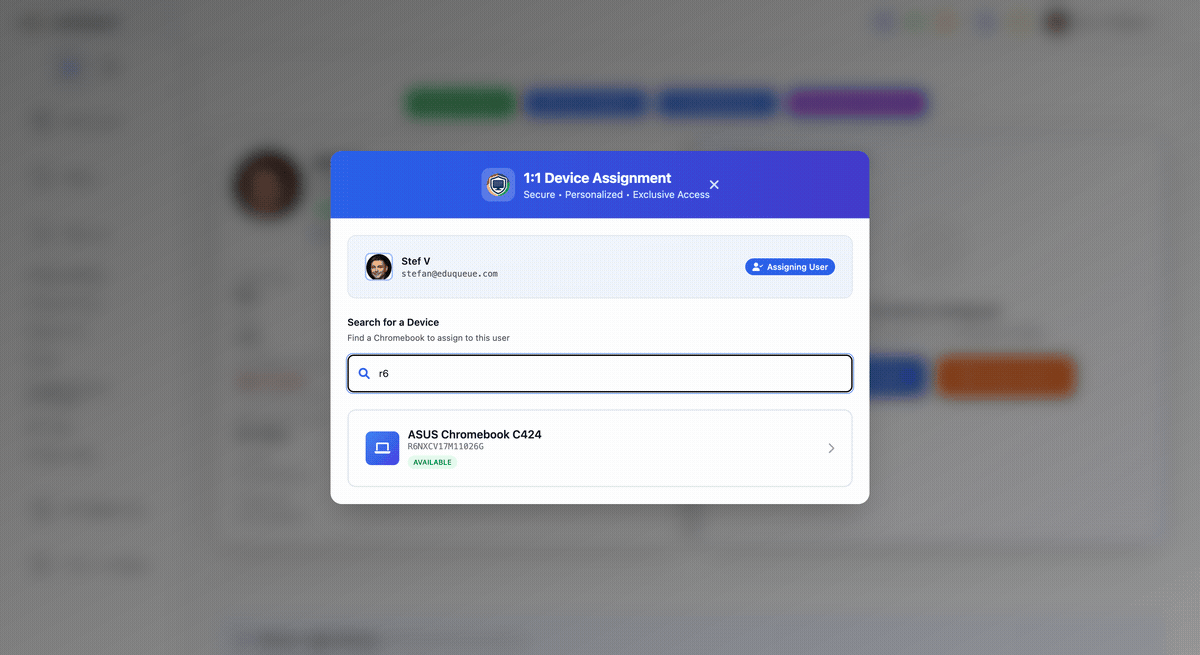
Click to see what AuthGuard does for your role.
Real-time inventory synced with Google Admin. One-click lost mode. 60% fewer IT tickets.
1:1 assignment, tracking, lost mode, and Google OU tools.
You're losing
per year
AuthGuard could save you
(75% reduction in device loss based on customer data)
"UserAuthGuard saves our IT team countless hours every week. The Google Admin automation alone has been transformative."
"The self-service capabilities have been a game-changer. Our IT team finally has time for strategic initiatives."
Everything you need to know about 1:1 device assignment, tracking, and Google OU management
AuthGuard is the #1 Chromebook management software for K-12 schools. It provides comprehensive 1:1 device assignment, real-time Chromebook tracking, instant lost mode activation, check-in/check-out system, and visual Google OU management. Schools using AuthGuard see a 75% reduction in device loss.
AuthGuard's 1:1 device assignment creates a dedicated organizational unit for each Chromebook and links it to a specific student. Our patented OU-Lock technology ensures clear accountability - students know exactly which device is theirs, and IT can track who has what device at any time. Assignment takes seconds, not hours.
AuthGuard provides real-time Chromebook tracking synced with Google Admin. When a device goes missing, you can instantly activate lost mode with one click, displaying a recovery message with your school's contact info. The dashboard shows the assigned student and last sync time for every device - find lost Chromebooks in seconds.
A Chromebook check-in/check-out system tracks when students receive and return devices. AuthGuard automates this process - scan a device barcode, assign it to a student, and the system records the full transaction history. At year-end, check devices back in with a complete audit trail of who had each device and when.
With AuthGuard's Visual OU Explorer, moving devices between organizational units is simple. Select multiple devices using checkboxes, click "Move to OU," and choose your destination. What takes 30+ minutes clicking through Google Admin Console takes just 30 seconds with AuthGuard's bulk OU management tools.
Schools using AuthGuard's device accountability system see a 75% reduction in lost Chromebooks. Clear 1:1 assignment means students know they're responsible for their specific device. Real-time tracking, instant lost mode, and visible checkout history create accountability that prevents loss before it happens.
Yes! AuthGuard offers a free forever plan that includes Chromebook tracking, 1:1 device assignment, check-in/check-out, and Google OU management tools. No credit card required. Paid plans add advanced features like classroom monitoring, repair tracking, and priority support.
Absolutely. AuthGuard provides complete Chromebook inventory management including asset tracking, warranty status, repair history, and assignment records. Sync your entire fleet from Google Admin, see which devices need attention, and generate reports for audits - all in one dashboard.
Setup takes less than 2 hours
Setup takes under 2 hours • No credit card required • Works with Google Admin